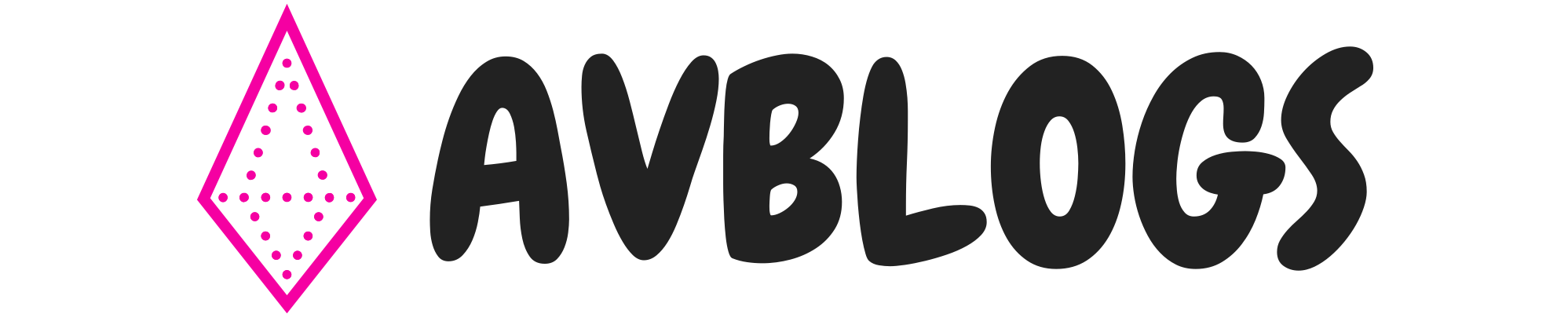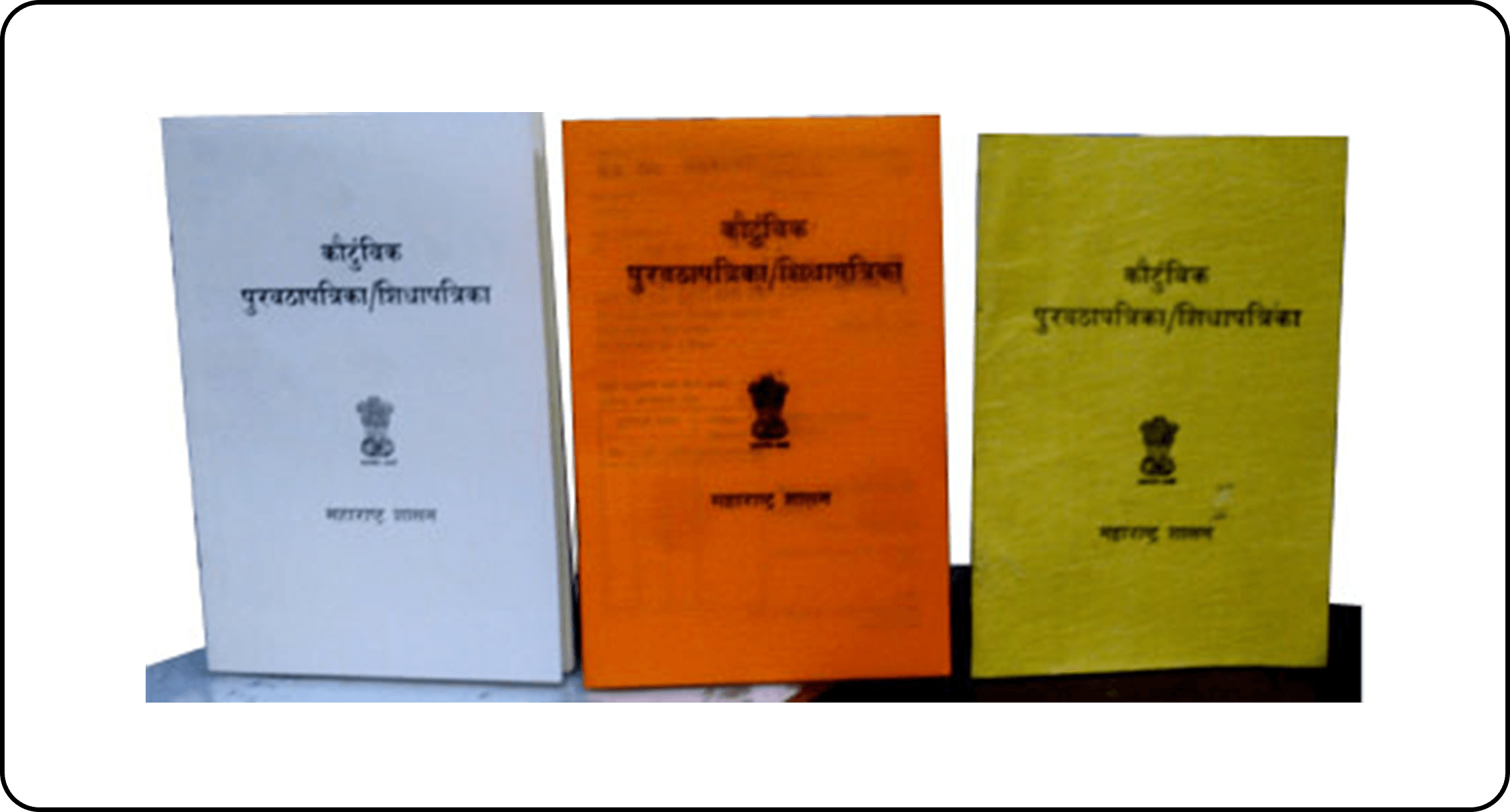We all know how important of Ration Card is. The poor people get food grains like wheat, rice and kerosene through this. This blog is going to be very helpful for anyone who has lost their Ration card, the card has gone missing.
Table of Contents
What is Ration Card ?
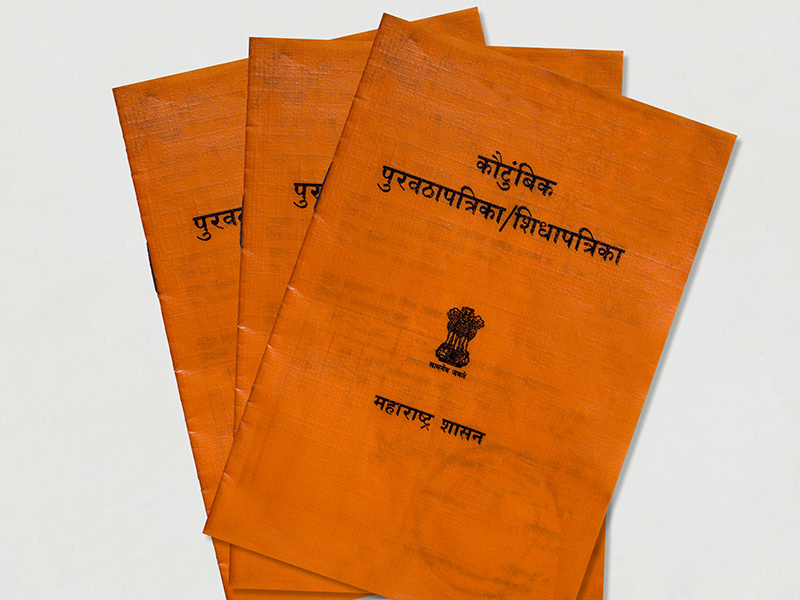
The ration card is an official document issued by the state governments. With the help of this card, financially poor eligible familys can purchase food grains at subsidized rates under the National Food Security Act (NFSA).
Benefits of Ration Card
- People who are economically weak or poor can get ration, food and fuel at subsidized prices through this card.
- This is required as proof for important things like voter ID card, passport, domicile certificate, birth certificate, license or new LPG connection.
- Used to open bank accounts and transfer money between bank accounts.
- To pay the correct levels of income tax.
- To buy a mobile SIM card.
Must read this – https://avblogs.co.in/fertilizer-subsidy-scheme/
Eligibility Criteria
- Applicant must be an Indian citizen.
- Applicant should not hold this card in other state or have any other family card in the same state.
- Applicant must live and cook separately from other households.
- Applicants and family members must be close relatives.
- The applicant’s annual income should be below a certain limit, which is different for rural and urban areas.
Types of Ration Card
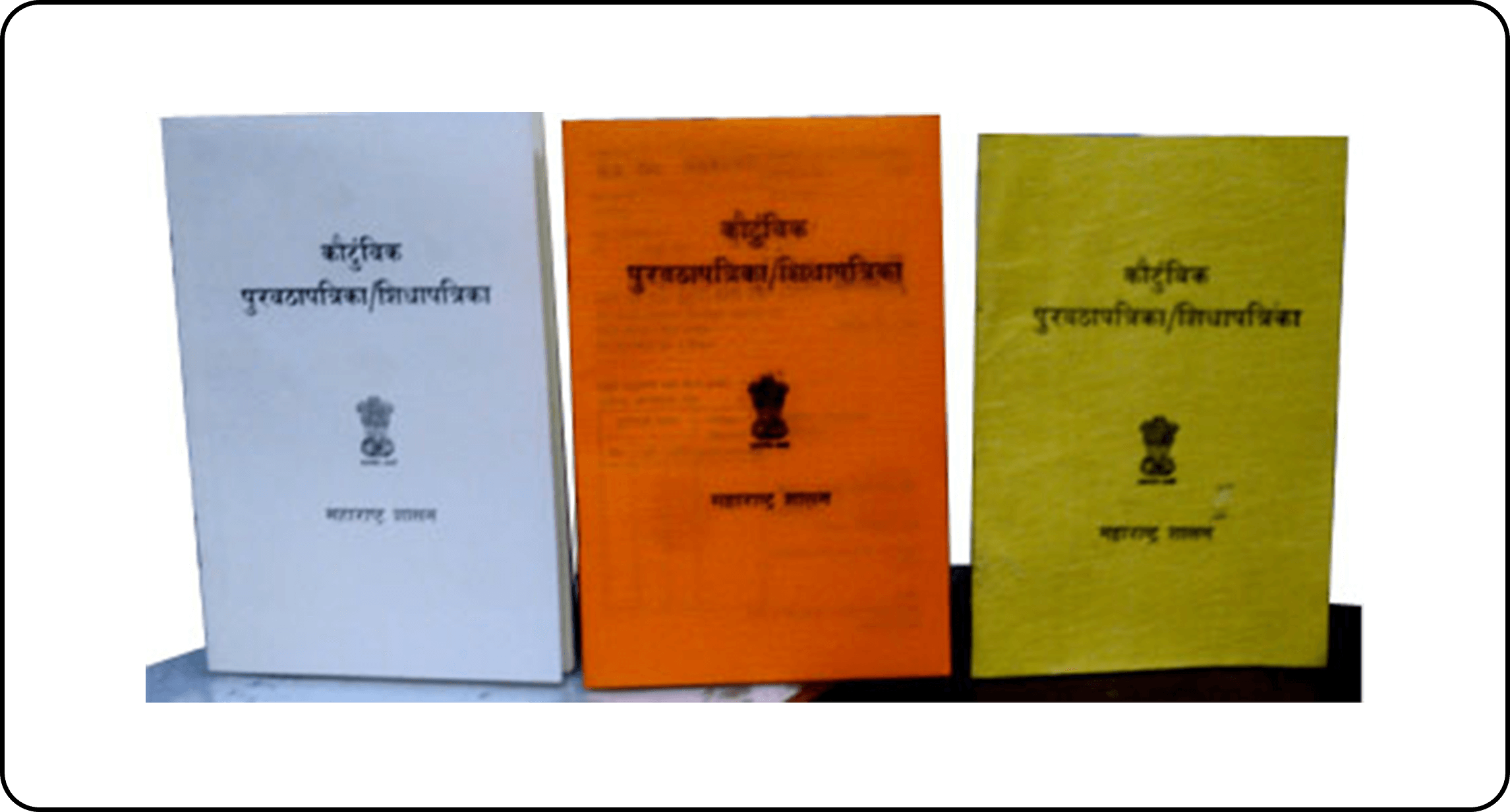
- Yellow colour – Issued to people who live below the poverty line
- Orange colour – Issued to families whose annual income falls under 15,000 rs. to 1 lakh rs.
- White colour – Issued to those whose annual income is above Rs. 1 lakh
- Green colour – Discontinued in a few states that have adopted NFSA
- Red colour – Issued to the poorest-of-poor under India’s Antyodaya scheme
Documents required for this
- Proof of Date of Birth.
- Proof of Residence.
- PAN card.
- Driving license.
- Passport size photograph.
- Aadhaar Card.
How to download
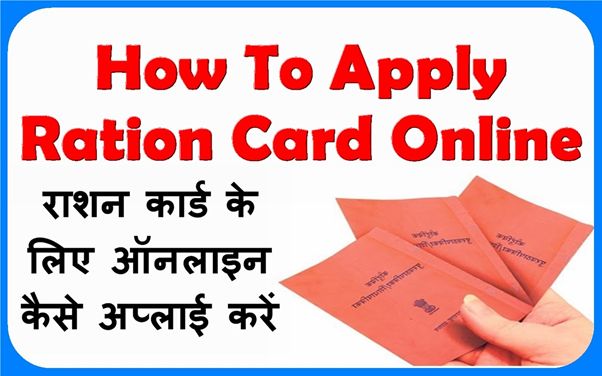
- Firstly go to Google Play Store App in your mobile.
- Then you search for ‘ Mera Ration’ App.
- And Download & Install it on your mobile.
- Select Language ‘Hindi/English’
- A dashboard will be open
- Click on Aadhar Seeding option
- Click on Aadhar Number Option
- Enter Aadhar number of Family member of the this card
https://avblogs.co.in/web-stories/how-to-download-ration-card-on-mobile/